Paragraph (Title Left, Text Right)
Usage Example
Input
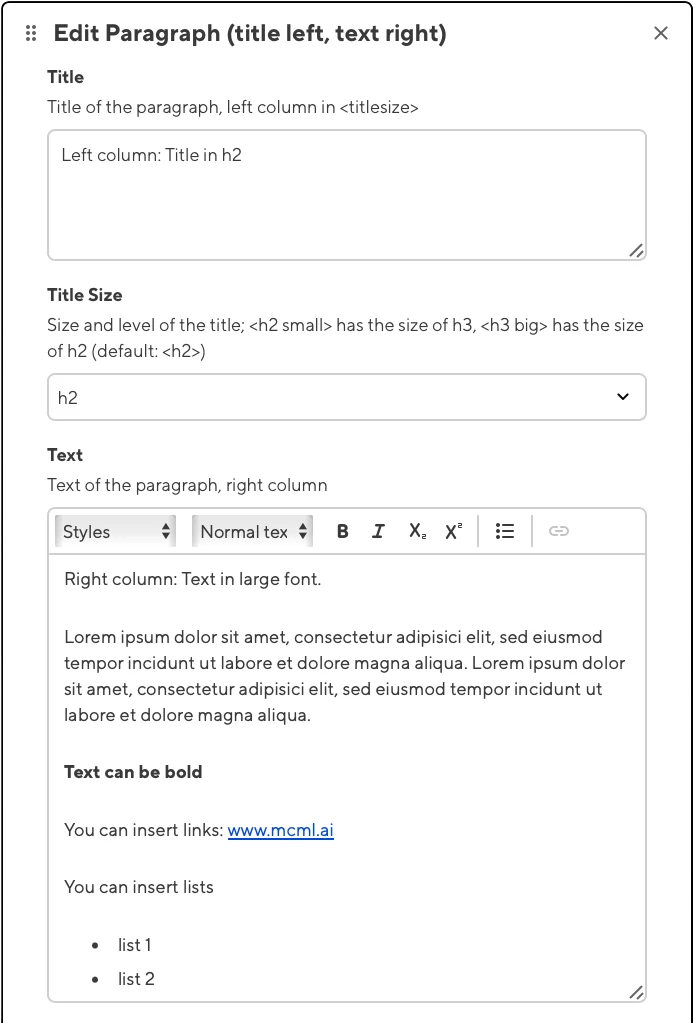
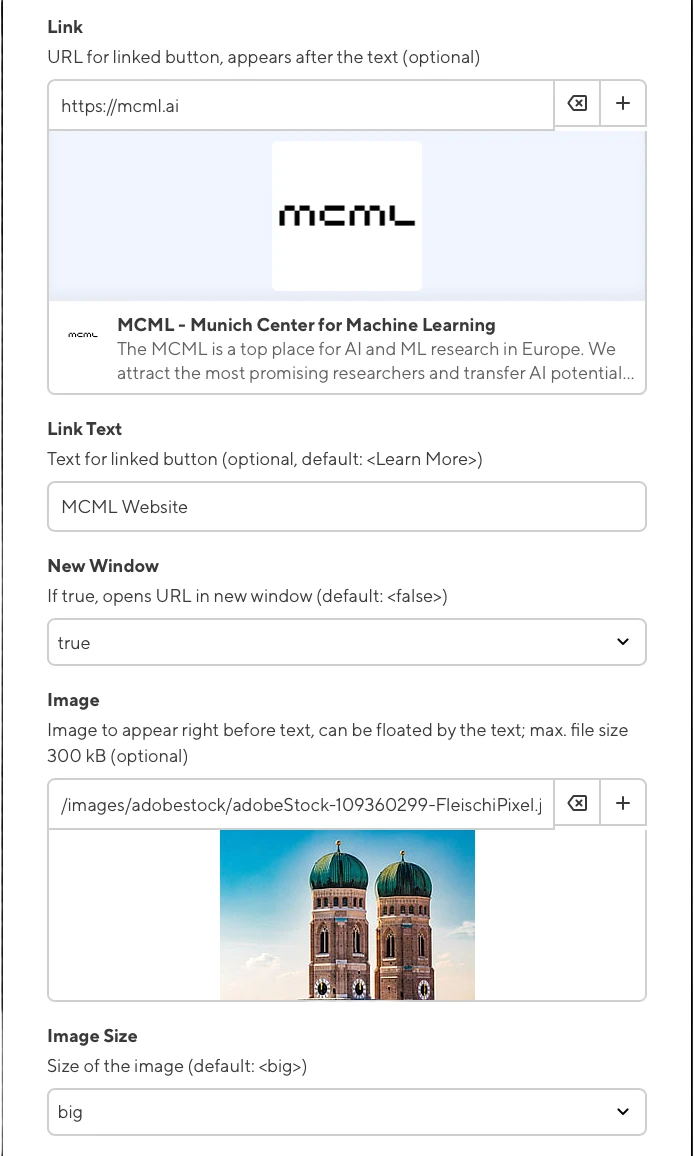
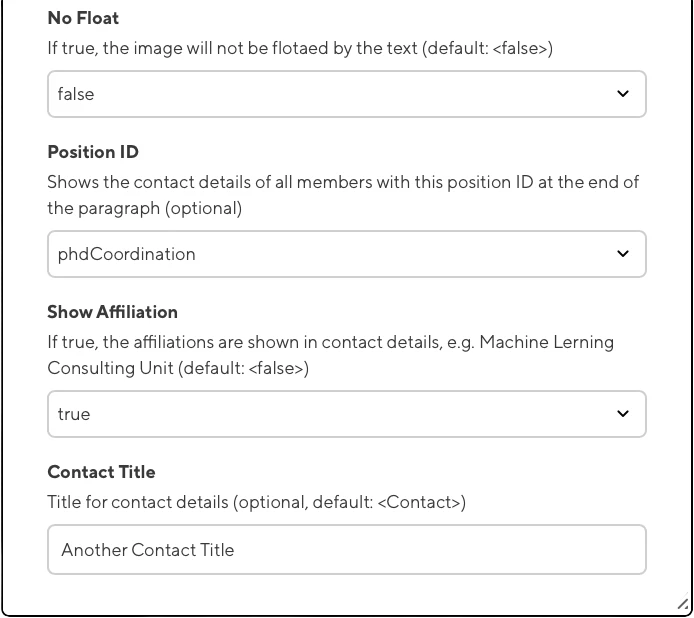
Parameters
- Back to Top
- If true, a small "Back To Top" button is shown at the bottom of the paragraph (default: <false>)
- type: select
- Contact Title
- Title for contact details (optional, default: <Contact>)
- type: text
- Image
- Image to appear right before text, can be floated by the text; max. file size 300 kB (optional)
- type: image
- Image Size
- Size of the image (default: <big>)
- type: select
- Link
- URL for linked button, appears after the text (optional)
- type: url
- Link Text
- Text for linked button (optional, default: <Learn More>)
- type: text
- New Window
- If true, opens URL in new window (default: <false>)
- type: select
- No Float
- If true, the image will not be flotaed by the text (default: <false>)
- type: select
- Position ID
- Shows the contact details of all members with this position ID at the end of the paragraph (optional)
- type: select
- Show Affiliation
- If true, the affiliations are shown in contact details, e.g. Machine Lerning Consulting Unit (default: <false>)
- type: select
- Text
- Text of the paragraph in html format, right column
- type: html
- Title
- Title of the paragraph, left column in <titleSize>
- type: textarea
- Title Size
- Size and level of the title; <h2 small> has the size of h3, <h3 big> has the size of h2 (default: <h2>)
- type: select
Preview
Left Column: Title in H2
Right column: Text in large font.
Lorem ipsum dolor sit amet, consectetur adipisici elit, sed eiusmod tempor incidunt ut labore et dolore magna aliqua. Lorem ipsum dolor sit amet, consectetur adipisici elit, sed eiusmod tempor incidunt ut labore et dolore magna aliqua.
Text can be bold
You can insert links: www.mcml.ai
You can insert lists
list 1
list 2
Another Contact Title
Source Code
{{< txtTwoCol title="Left column: Title in h2" titleSize="h2" txt1="<p>Right column: Text in large font.</p><p>Lorem ipsum dolor sit amet, consectetur adipisici elit, sed eiusmod tempor incidunt ut labore et dolore magna aliqua. Lorem ipsum dolor sit amet, consectetur adipisici elit, sed eiusmod tempor incidunt ut labore et dolore magna aliqua.</p><p><strong>Text can be bold</strong></p> <p>You can insert links: <a href=\"https://mcml.ai\">www.mcml.ai</a></p><p>You can insert lists</p><ul><li><p>list 1</p></li><li><p>list 2</p></li></ul>" link="https://mcml.ai" newWindow="true" img="/images/adobestock/adobeStock-109360299-FleischiPixel.jpeg" imgSize="big" noFloat="false" positionID="phdCoordination" showAffiliation="true" contactTitle="Another Contact Title" linktext="MCML Website" >}}
2025-08-15

